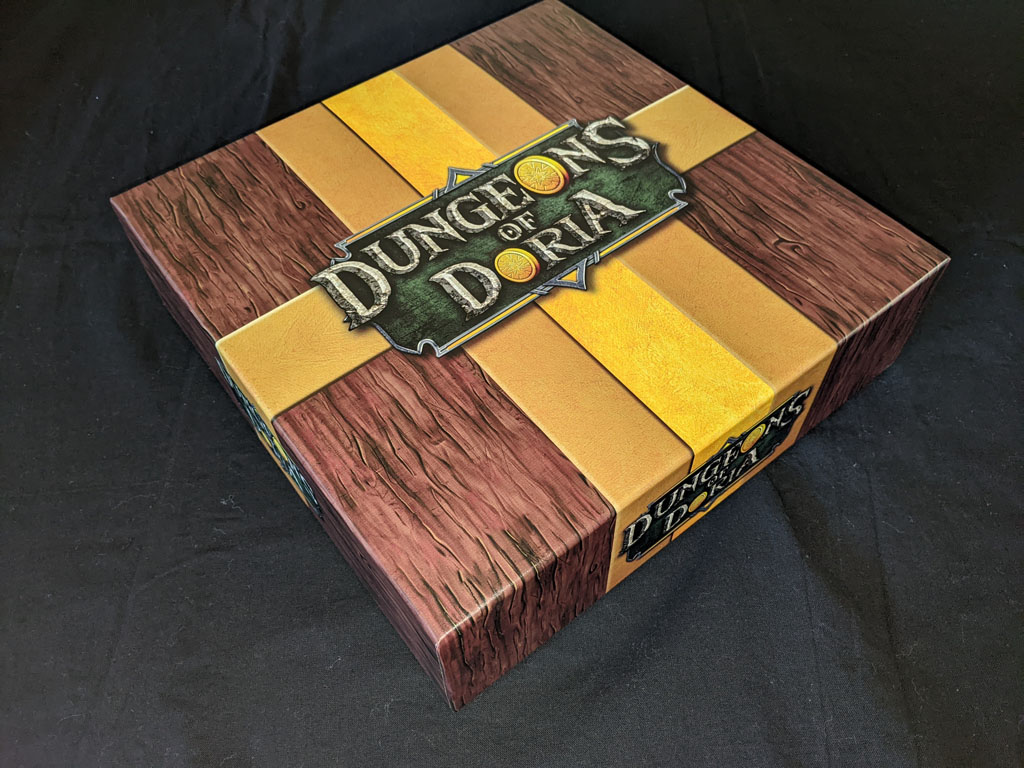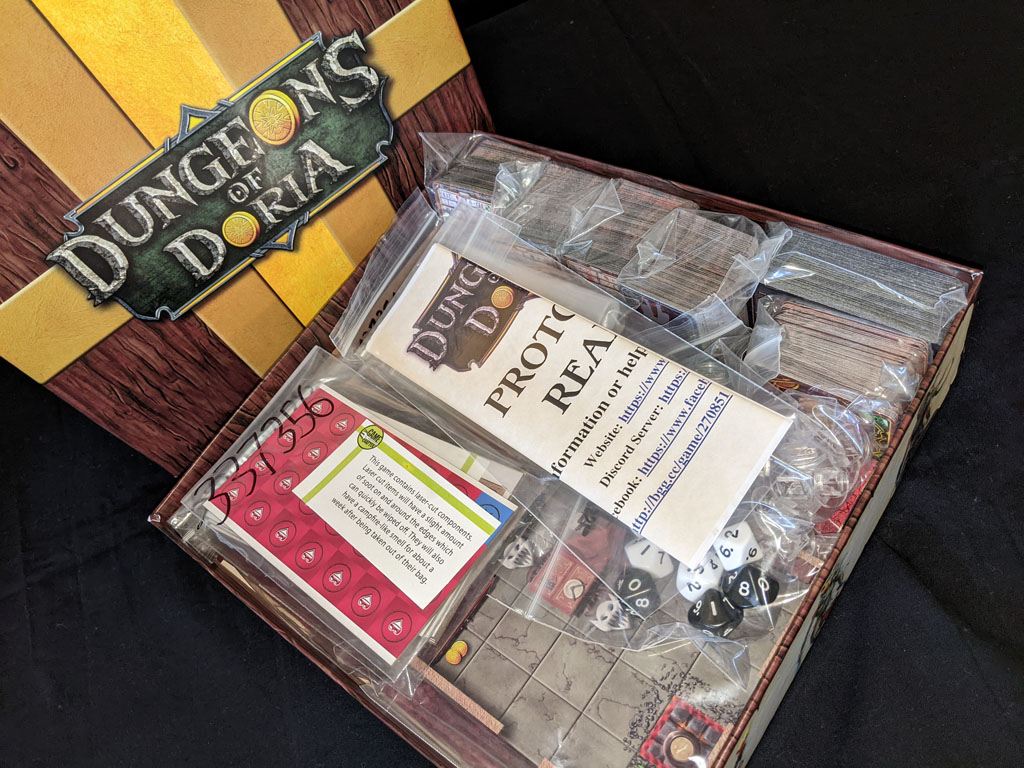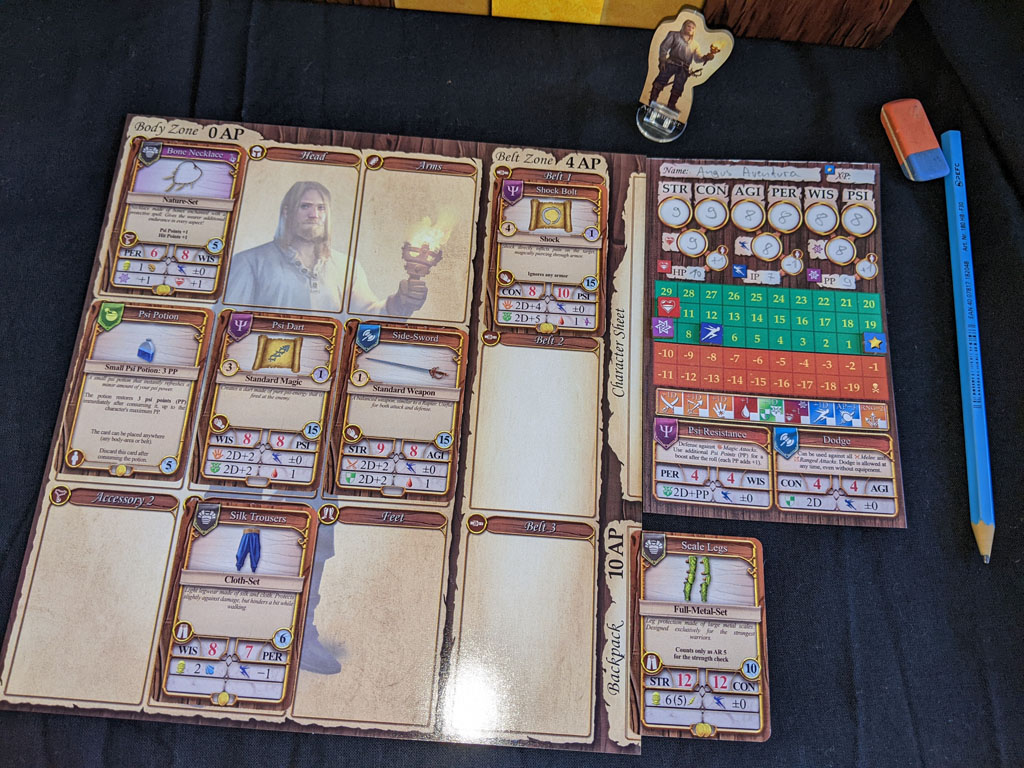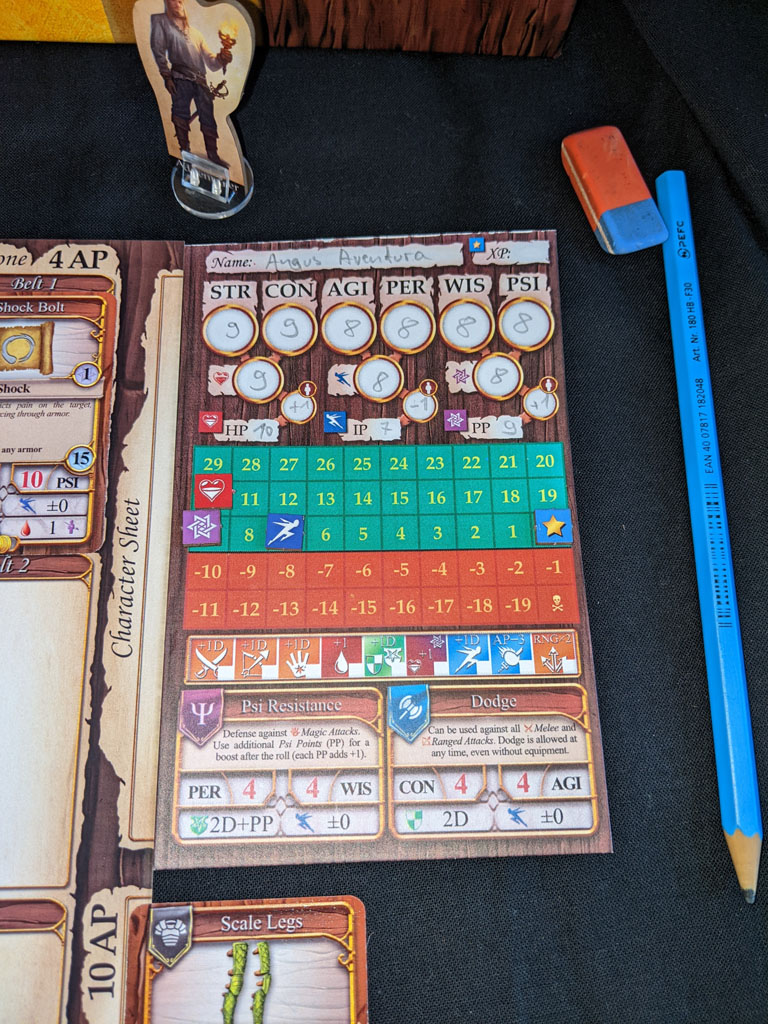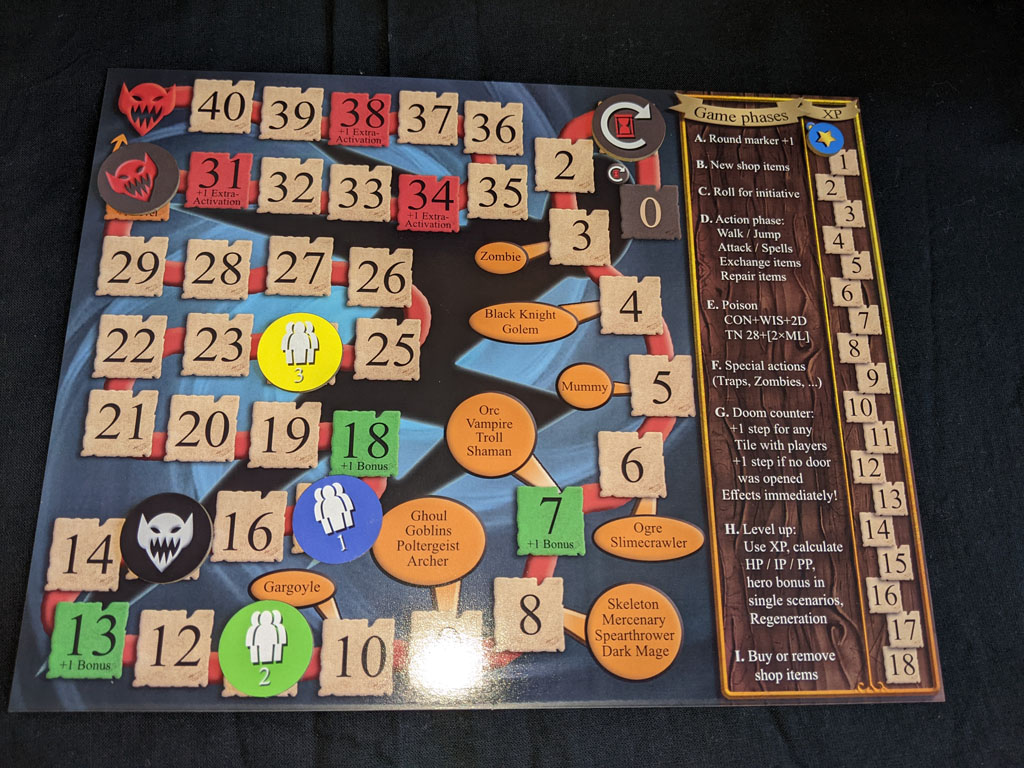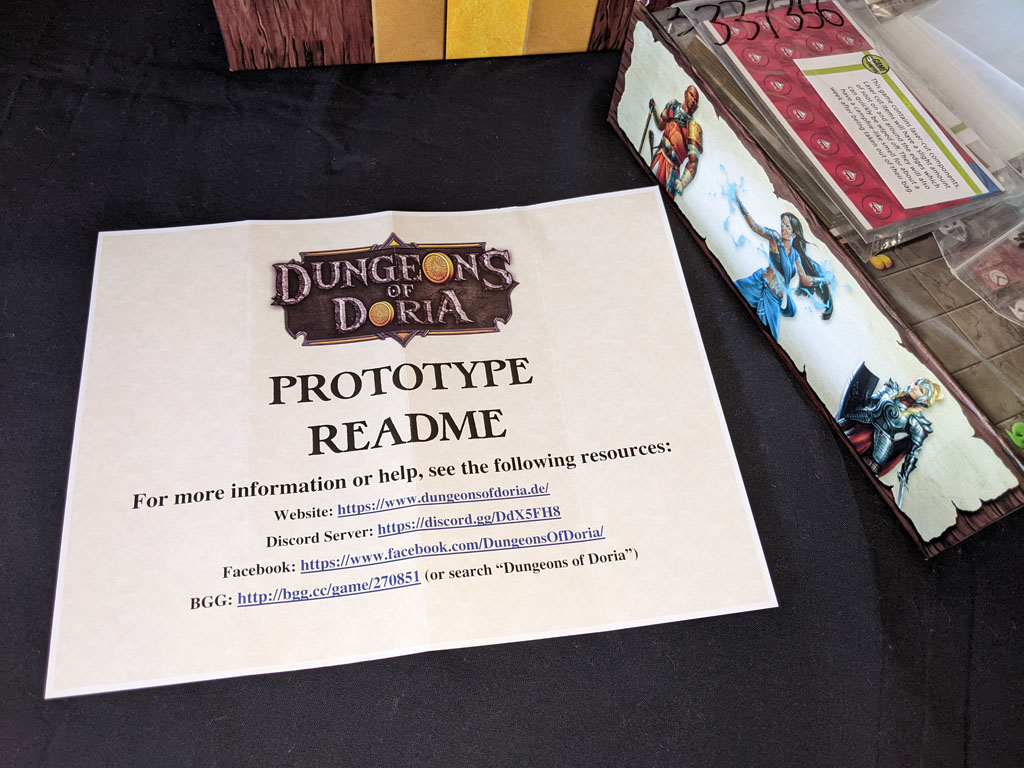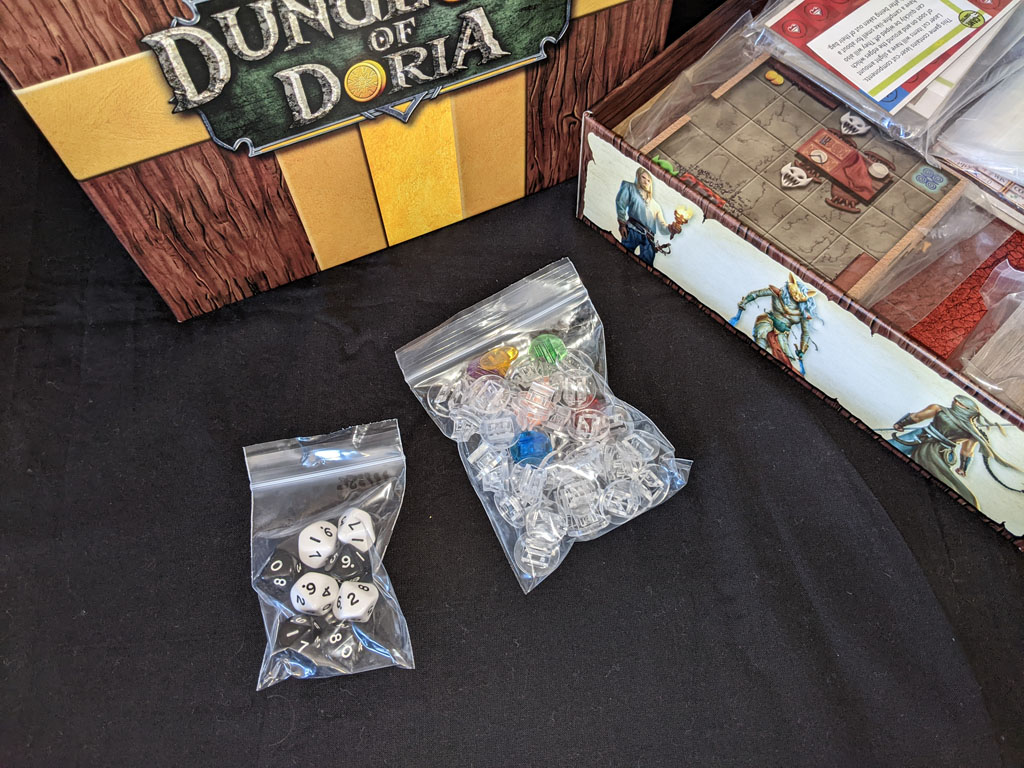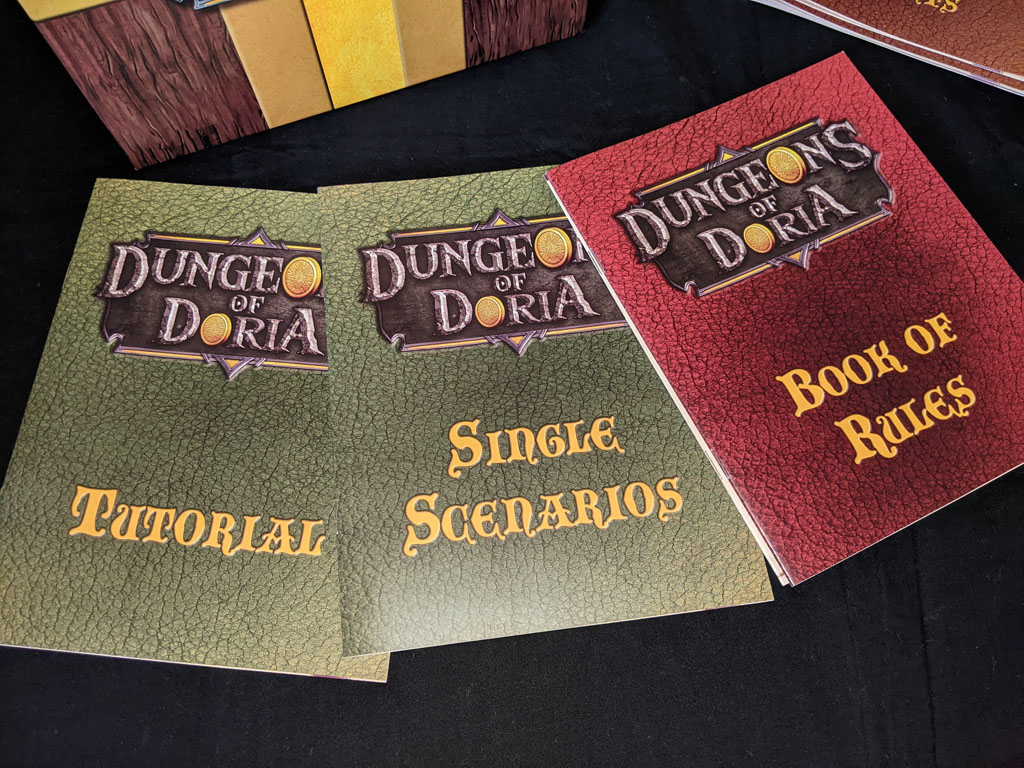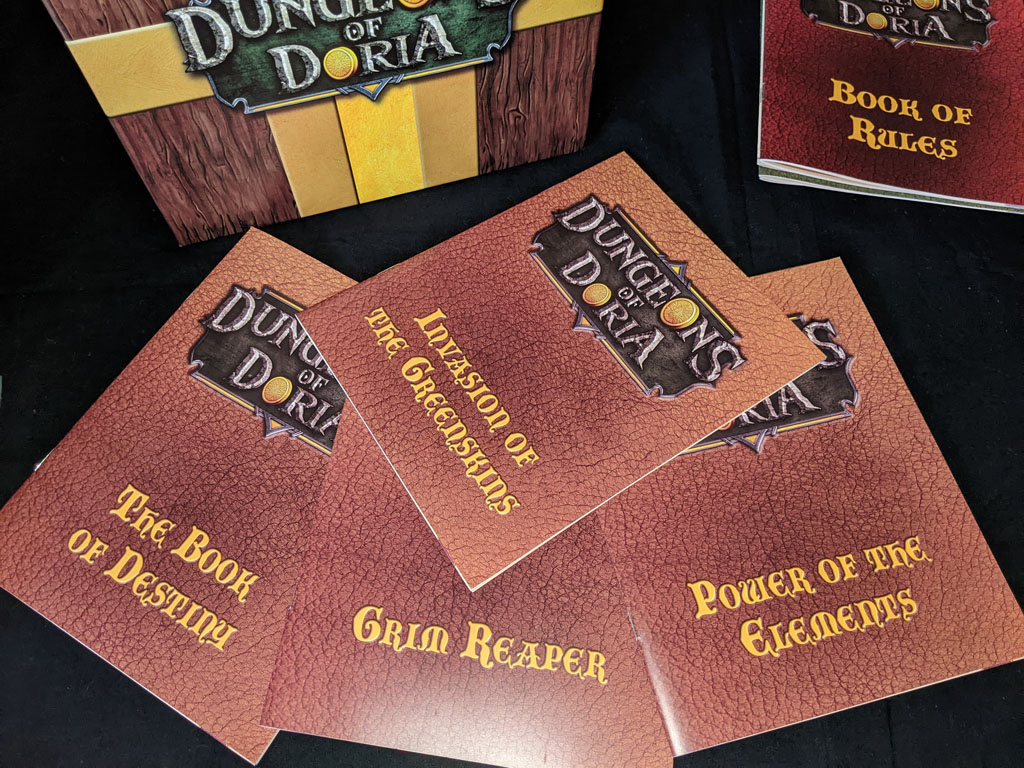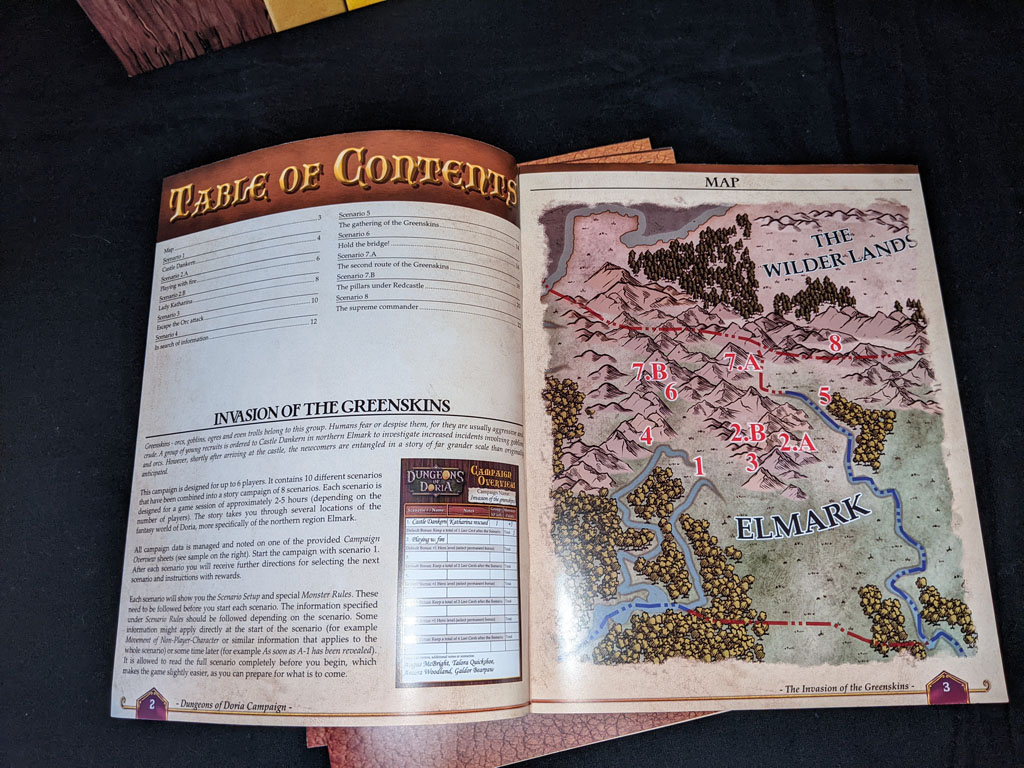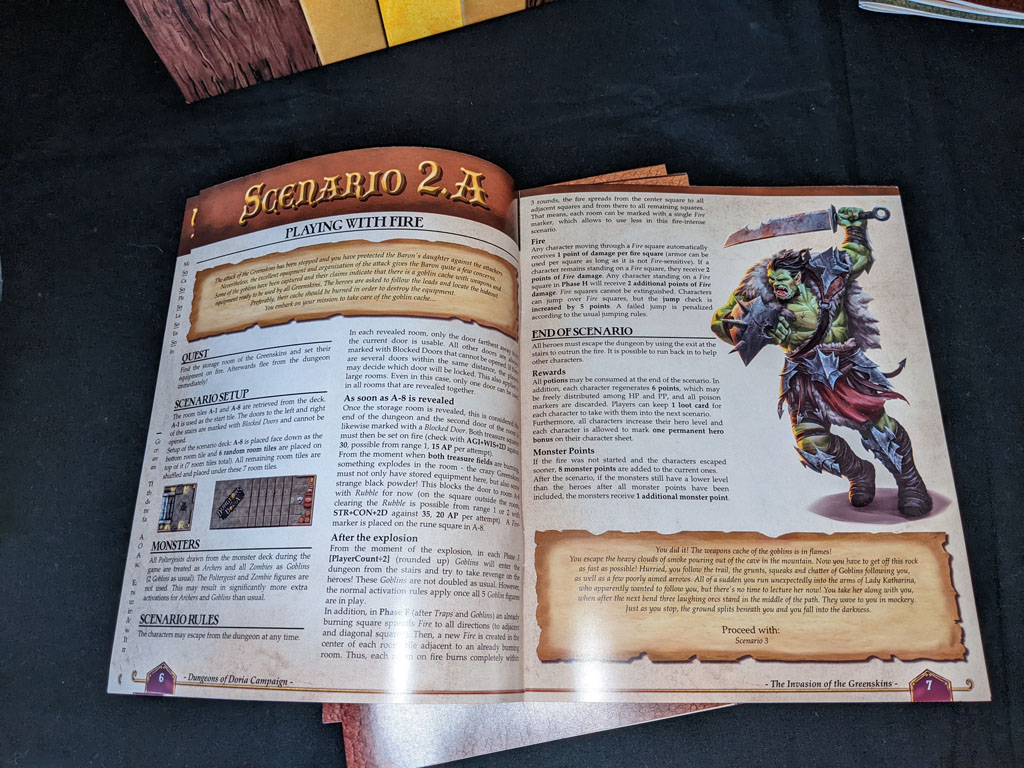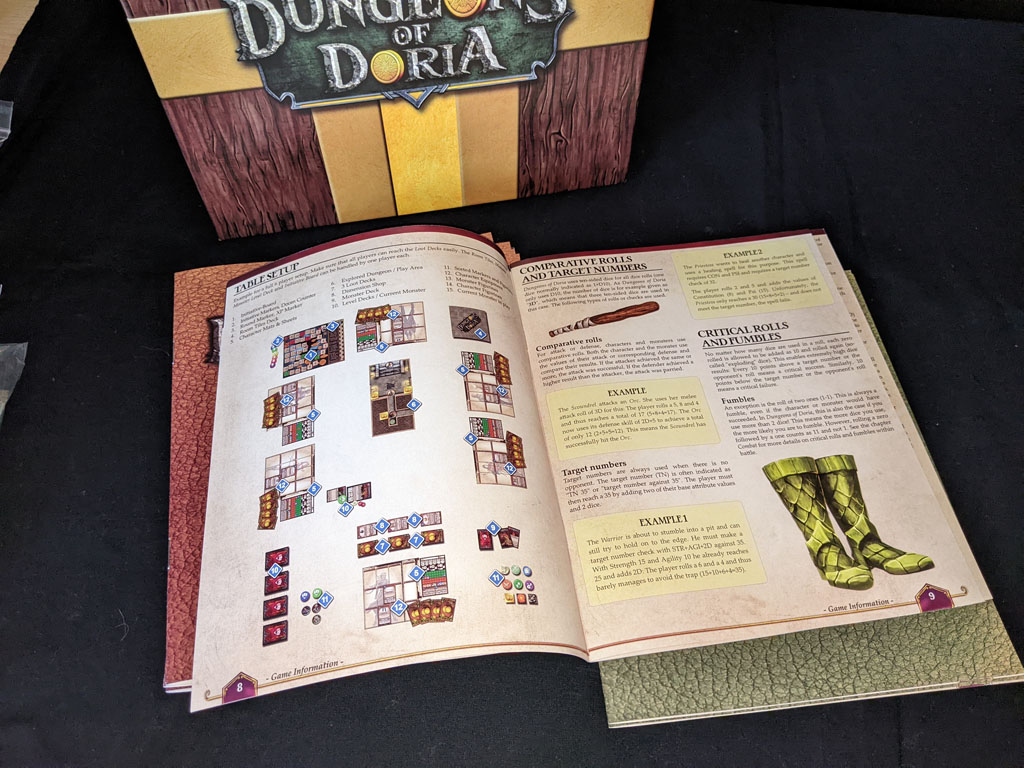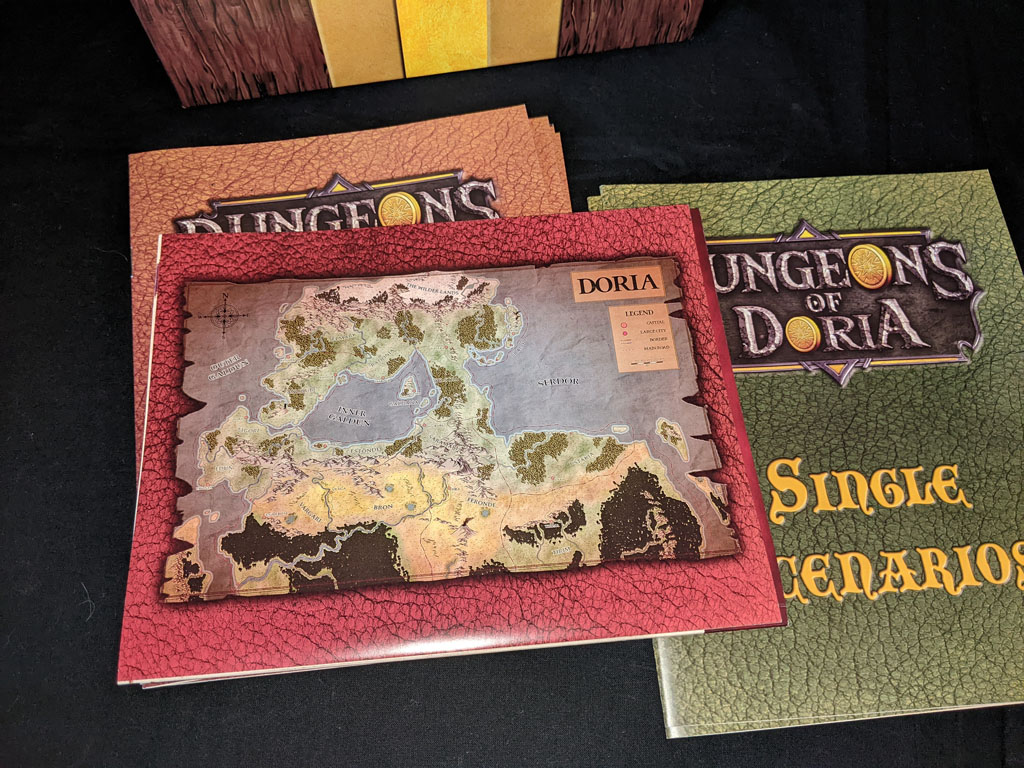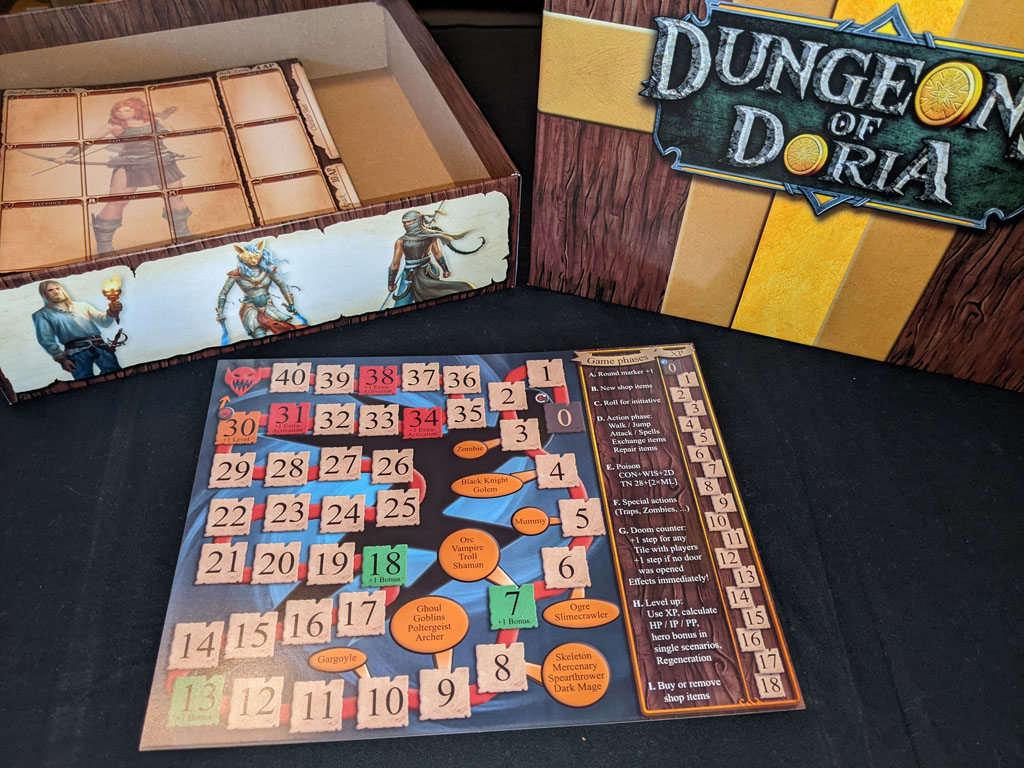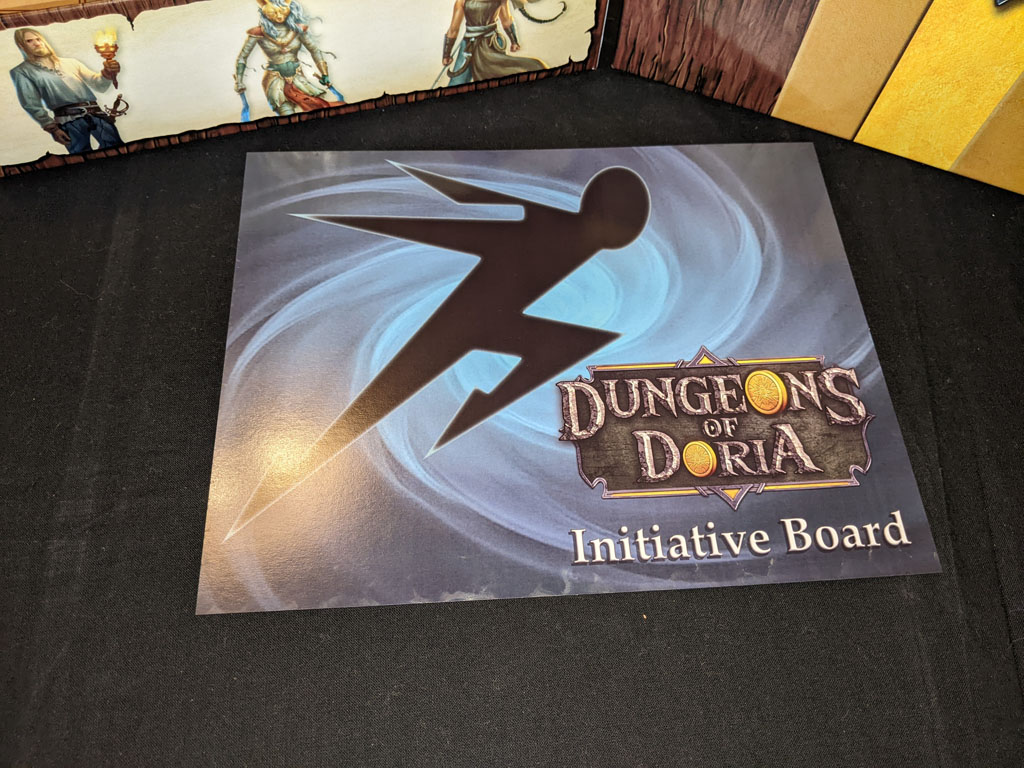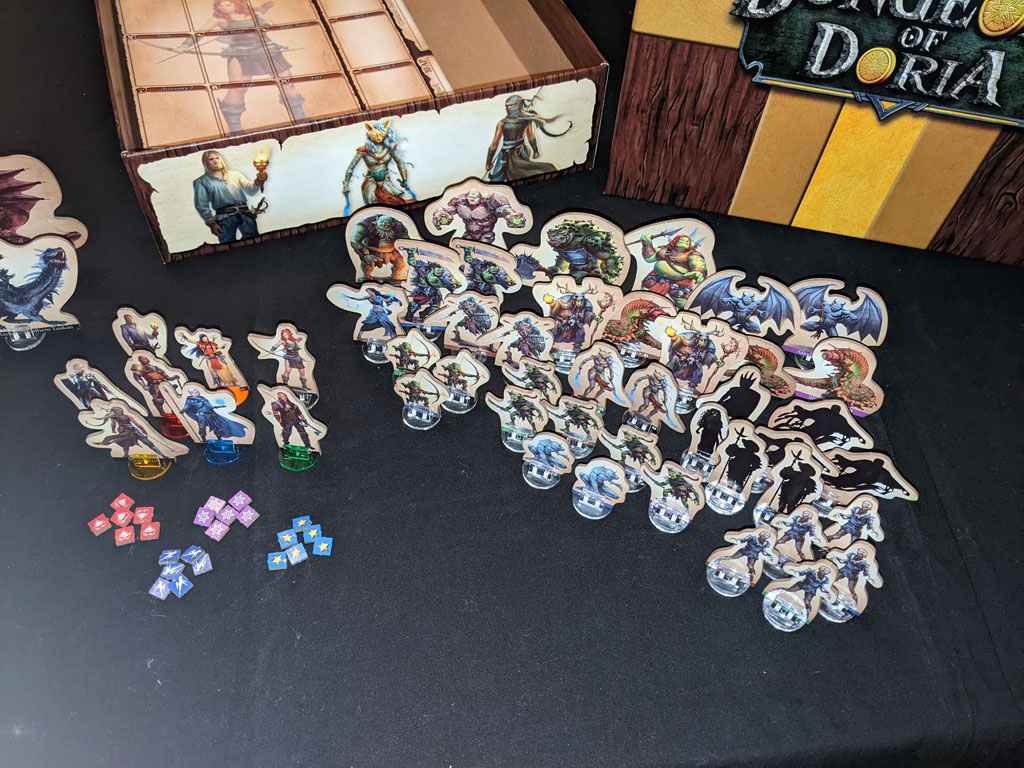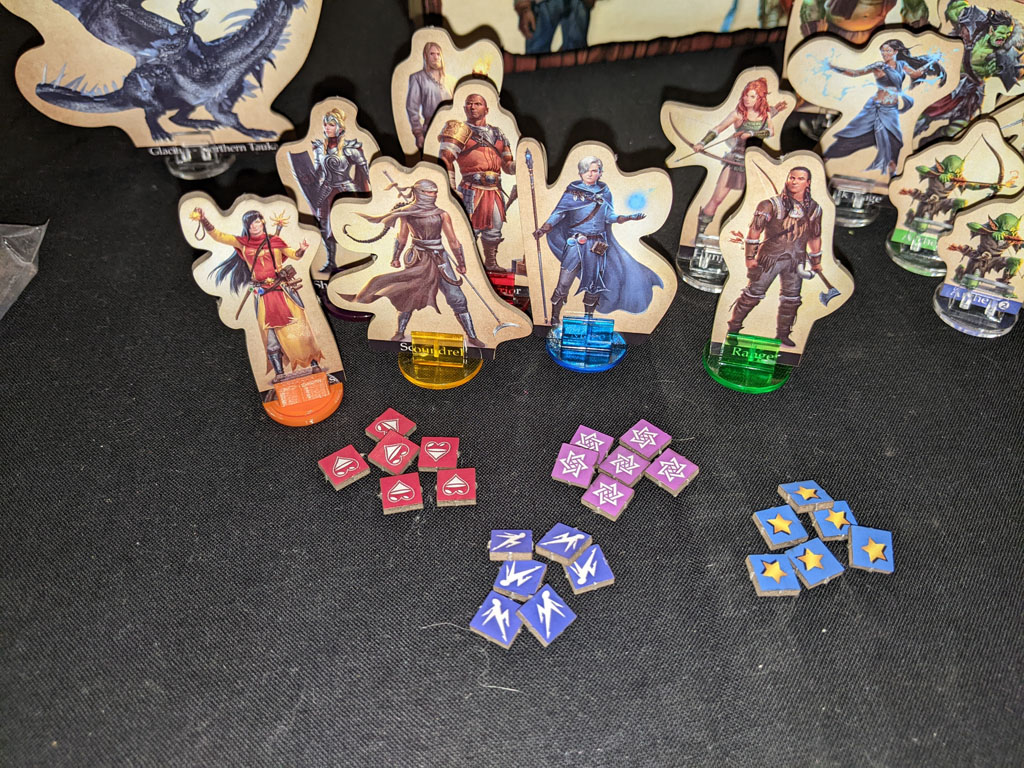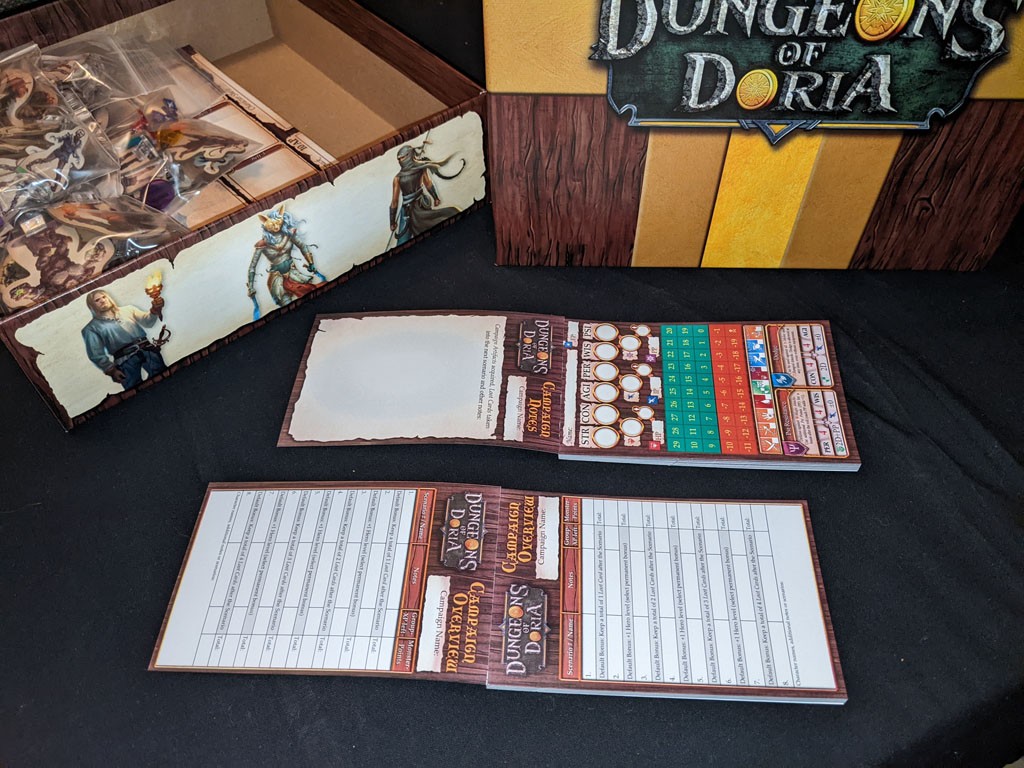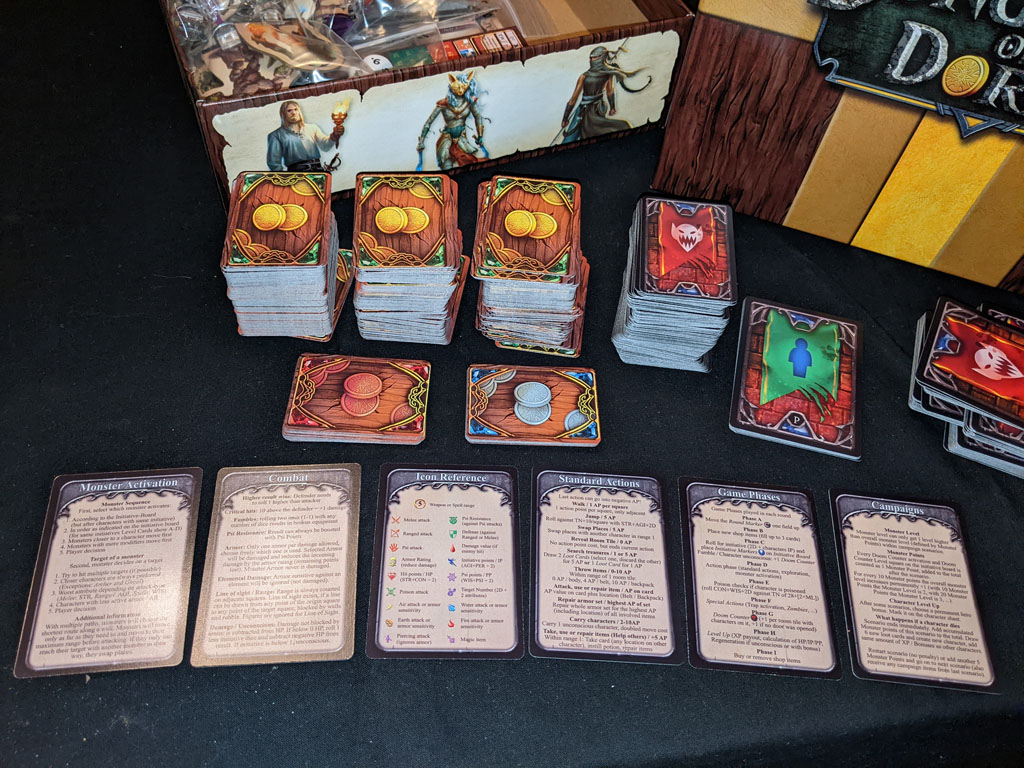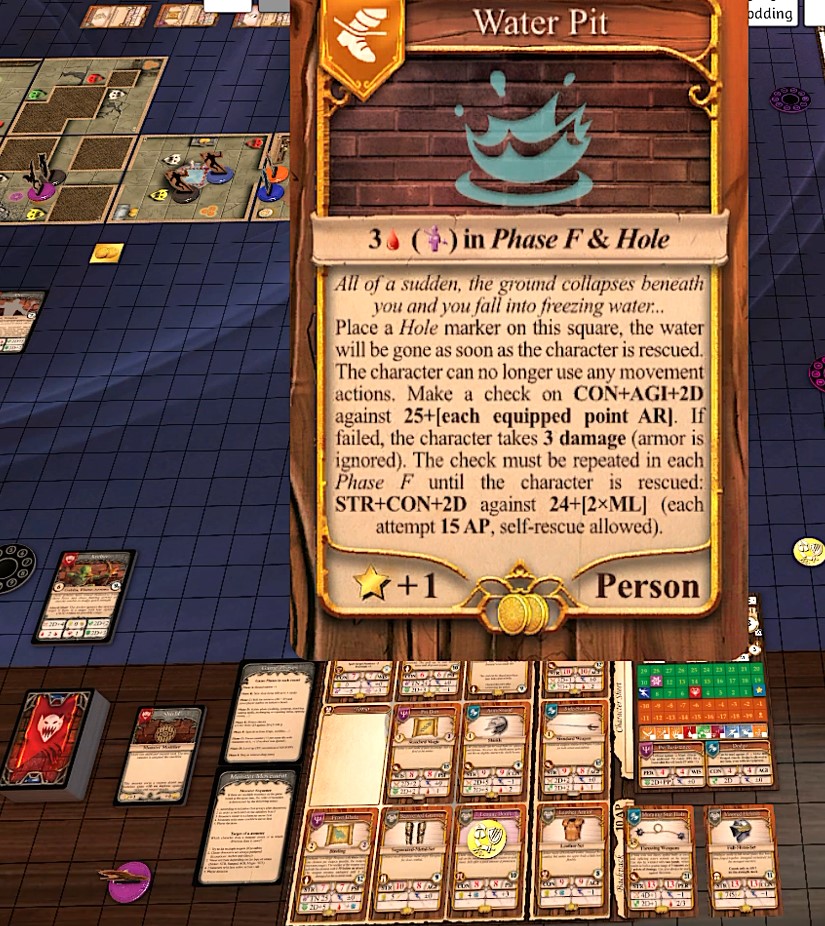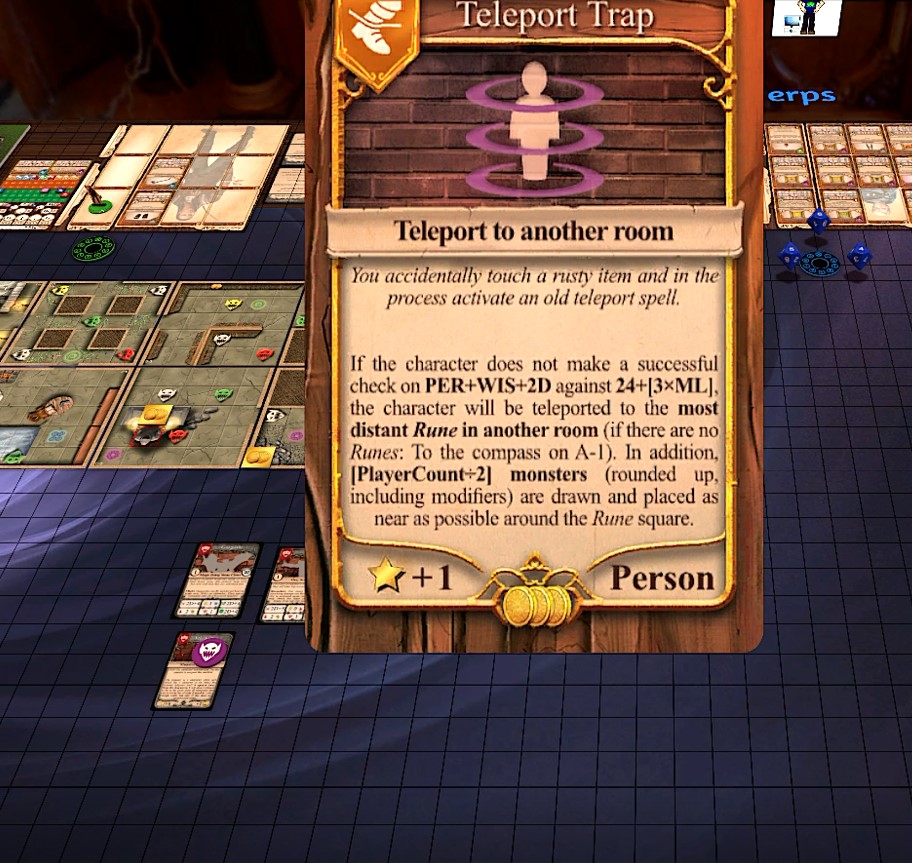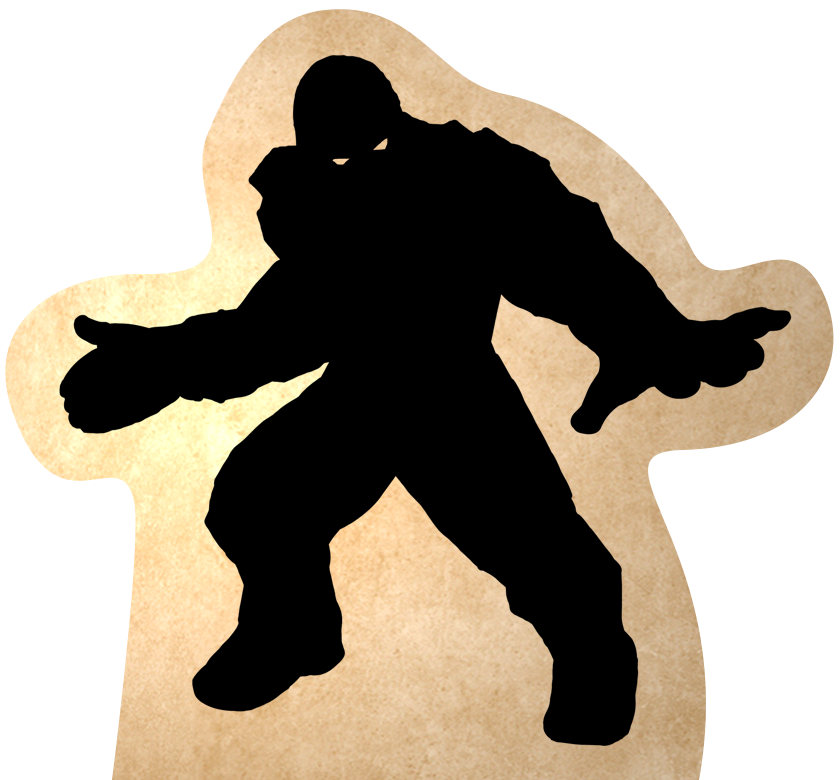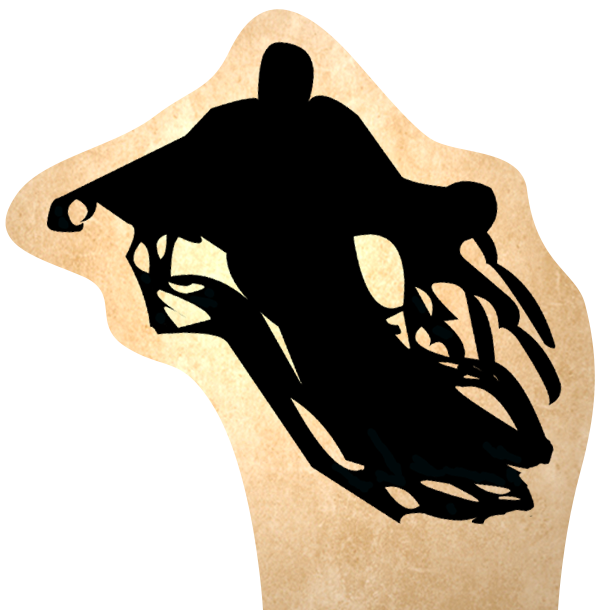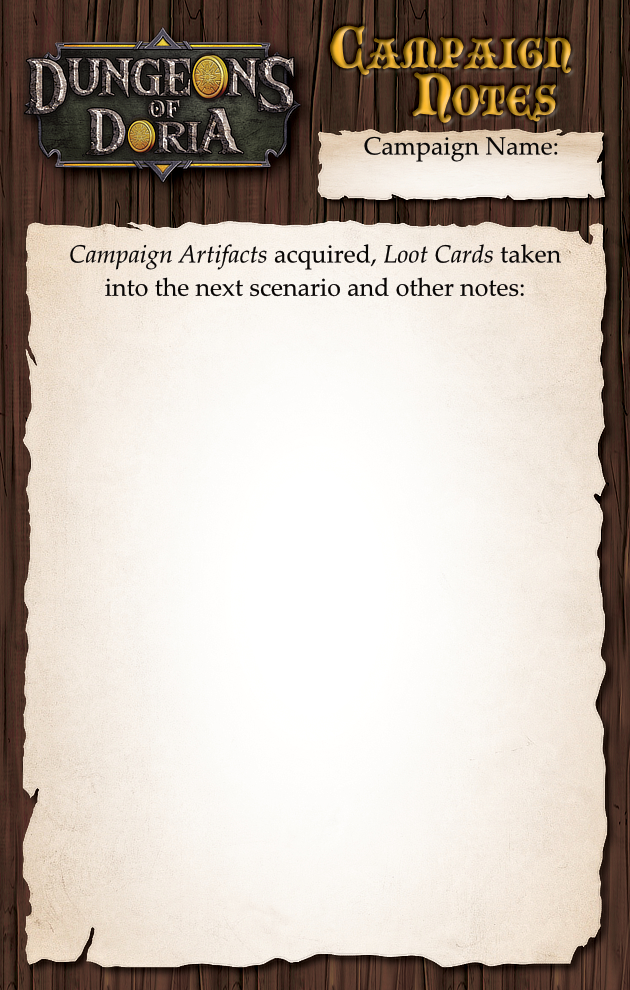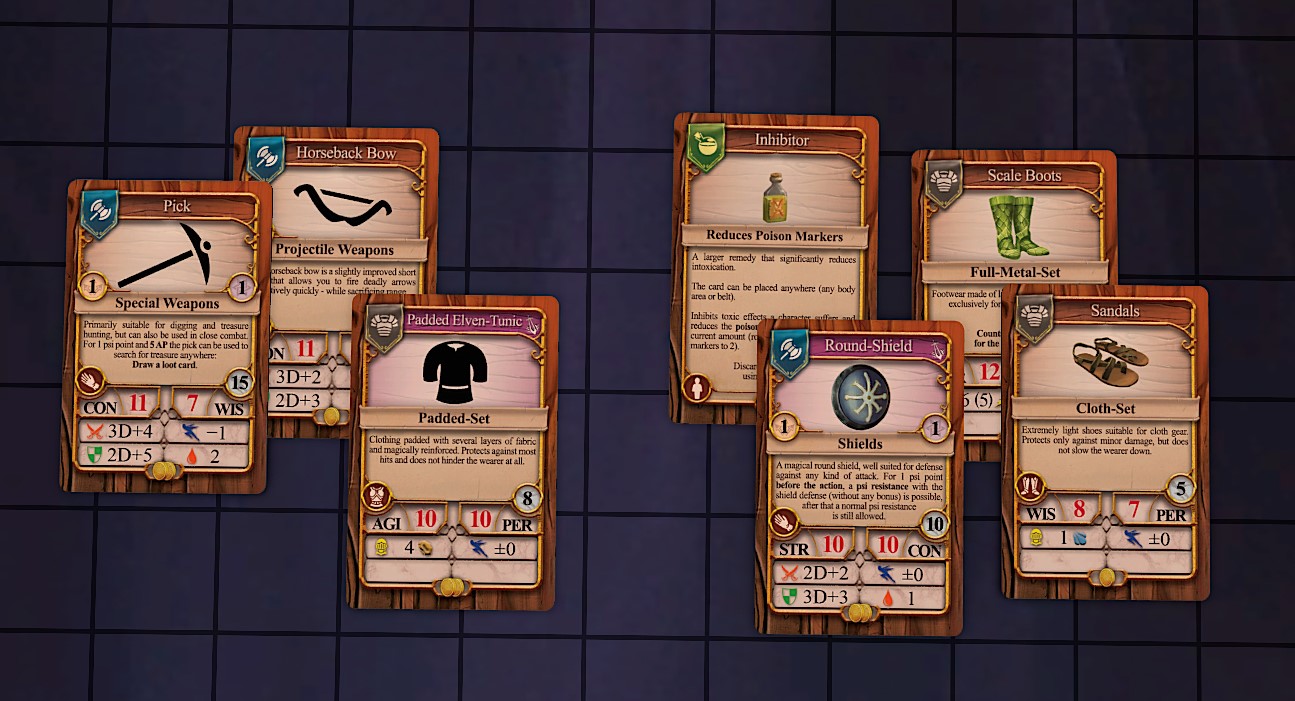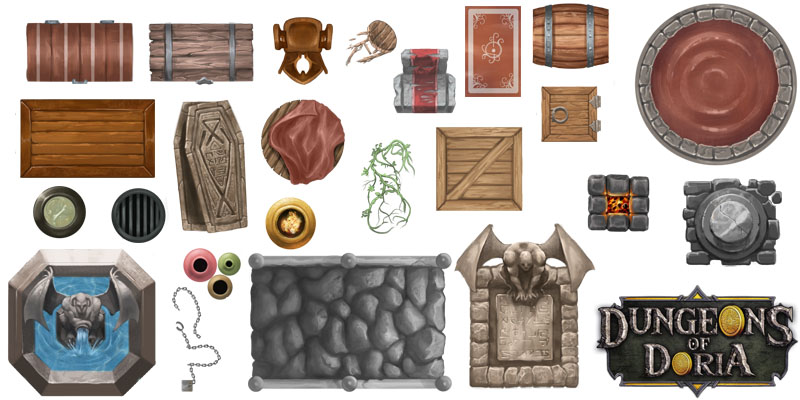**ENGLISH VERSION BELOW**
SPIEL ’23
»German Crowdfunding Alley« zeigt in Halle 3 heiß ersehnte Spiele mit Schwarmfinanzierung
Sechs kleine Spieleschmieden haben sich in diesem Jahr zusammengeschlossen, um auf der »SPIEL 23« in Essen die »Deutsche Crowdfunding Alley« zu bilden. Alle sechs Verlage haben ihre Projekte mithilfe der Fans und Käufer finanziert, teilen nun gemeinsam ihre Erfahrungen und zeigen ihre Spiele. In der Crowdfunding Alley werden Besucher:innen die Möglichkeit haben, einige lang erwartete Spiele probezuspielen, nachträglich an der Schwarmfinanzierung teilzunehmen oder die Spiele direkt am Stand zu kaufen. Wie es bei schwarmfinanzierten Projekten oft der Fall ist, gehen die sechs Spieleschmieden in ihren jeweiligen Genres interessante neue Wege und bieten einzigartige Abenteuer an, die große Spieleverlage manchmal vermissen lassen.
1)
Spiel: »Nanolith«
Verlag: Woodpecker Games
Crowdfunding-Status: Late pledge am Stand möglich!
Stand: 3J124
Homepage: woodpecker-games.de
»Nanolith« ist ein immersives Brettspiel aus dem Cyberpunk-Rollenspielbereich, das auf Kickstarter regelrecht durch die Decke gegangen ist! Mit spannenden taktischen Kämpfen, packenden Rätseln und einer Geschichte, die du selbst gestalten kannst, bietet »Nanolith« eine Reise in eine dystopische Zukunft, in der deine Entscheidungen den Verlauf der Geschichte bestimmen. Sprich uns an, vereinbare jetzt dein »Late Pledge« und werde Teil unserer Cyberpunk- Spielercommunity!
2)
Spiel: »Dungeons of Doria«
Verlag: Xploding 10 Games
Crowdfunding-Status: Am Stand erhältlich!
Stand: 3H123
Mehr Infos: dungeonsofdoria.de
»Dungeons of Doria« ist ein kooperativer Dungeoncrawler für 1-6 Spieler:innen. Begebt euch auf 20 Abenteuer oder spielt vier epische Kampagnen. Der Dungeon ist durch Raumplatten niemals so wie letztes Mal, und ein Spielleiter ist nicht nötig! Entdeckt mithilfe des rundenbasierten Initiative-Systems über 460 einzigartige Loot-Karten und begegnet immer neuen Monstern. Taucht mit euren Freunden ein in einen echten Offline-Raid, rettet den Kontinent Doria vorm Untergang und erhaltet immer bessere Ausrüstung für eure Held:innen.
3)
Spiel: »Materia Prima – The Inquisition«
Verlag: Peacock Tabletops
Crowdfunding-Status: Am Stand erhältlich!
Stand: 3H124
Mehr Infos: materiaprimaboardgame.com
Das Basisspiel von »Materia Prima« versetzte euch bereits in die mittelalterliche Welt von Alka Sowa, wo Mystik und Wissenschaft in der Alchemie untrennbar verbunden sind. Die »Inquisition«-Erweiterung bietet euch jetzt eine neue, kooperative Kampagne aus mehreren zusammenhängenden Szenarien, die euch noch tiefer in die Welt der Alchemie eintauchen lassen!
4)
Spiel: »Galaxy Postman«
Verlag: Hodari Spiele
Crowdfunding-Status: Late pledge am Stand möglich!
Stand: 3J120
Homepage: hodari-spiele.de
In »Galaxy Postman« schlüpfen die Spieler in die Rolle von frischgebackenen Postboten und -botinnen. Das Ziel des Spiels besteht darin, wichtige Pakete auszuliefern, Aliens mitzunehmen und das eigene Post-Shuttle zu verbessern, um den Anforderungen des gefährlichen Weltraums gerecht zu werden. Das Spiel hat eine Spielzeit von ca. 60 Minuten und ist für 1-4 Spieler ab 14 Jahren geeignet.
5)
Spiel: »Midhalla«
Verlag: Fyrnwest Games
Crowdfunding-Status: Am Stand erfragen
Stand: 3H120
Mehr Infos: facebook.com/fyrnwest
»Midhalla« ist ein kooperatives Brettspiel, das Elemente aus dem Tower Defense und dem Dungeoncrawling vereint. Es wird in Kampagnen mit einem Kampfsystem ohne Zufallselemente gespielt. Die Möglichkeit, den Gegnern Fallen in den Weg zu legen, macht »Midhalla« noch ereignisreicher.
Neben »Midhalla« wird auch ein geringer Vorrat des taktischen Kartenlegespiels »Falling Edge« angeboten. Daher: Schnell sein!
6)
Spiel: »The FOG – Escape from Paradise«
Verlag: XOLLOX Games
Crowdfunding-Status: Late pledge am Stand möglich!
Stand: 3H122
Mehr Infos: xollox.com/de
»The FOG« ist ein kompetitives und herausforderndes Spiel für Kenner. Durch einen einzigartigen, rundenbasierten Bewegungsmechanismus versucht ihr als Inselbewohner, eure Boote noch zu erreichen, bevor der schnell näherkommende gefährliche NEBEL euch einholt. Die Spielzeit beträgt zwischen 45 und 120 Minuten;
mitspielen können 1-6 Spieler.
_________________
SPIEL ’23
“German Crowdfunding Alley“ showcases highly anticipated crowdfunding games in Hall 3
Six small game companies have joined forces this year to form the “German Crowdfunding Alley” at “SPIEL 23” in Essen. All six publishers have financed their projects with the help of fans and buyers, and are now sharing their experiences and showing their games. In the Crowdfunding Alley, visitors will have the opportunity to test play some long-awaited games, participate in the crowdfunding afterwards or buy the games directly at the booth. As is often the case with crowdfunded projects, the six game companies are breaking interesting new ground in their respective genres and offering unique adventures that big game publishers sometimes miss.
1)
Game: “Nanolith”
Publisher: Woodpecker Games
Crowdfunding status: late pledge possible at booth!
Booth: 3J124
Homepage: woodpecker-games.com
“Nanolith” is an immersive cyberpunk role-playing board game that has gone through the roof on Kickstarter! With exciting tactical combat, engaging puzzles, and a story you can create yourself, “Nanolith” offers a journey into a dystopian future where your choices determine the course of history. Visit our booth, make your Late Pledge now and become part of our cyberpunk gaming community!
2)
Game: “Dungeons of Doria”
Publisher: Xploding 10 Games
Crowdfunding status: Buy your copy at the booth!
Booth: 3H123
More info: dungeonsofdoria.de
“Dungeons of Doria” is a cooperative dungeon crawler for 1-6 players. Embark on 20 adventures or play four epic campaigns. Due to room tiles, the dungeon is never the same as last time, and a game master is not necessary either! Discover over 460 unique loot cards using the turn-based initiative system and encounter new monsters every single time. Dive into a genuine offline raid with your friends, save the continent of Doria from destruction and obtain increasingly powerful equipment for your heroes.
3)
Game: “Materia Prima – The Inquisition”
Publisher: Peacock Tabletops
Crowdfunding status: Buy your copy at the booth!
Booth: 3H124
More info: materiaprimaboardgame.com
The base game of Materia Prima already transported you to the medieval world of Alka Sowa, where mysticism and science are inseparable through alchemy. The “Inquisition” expansion now offers you a new, cooperative campaign consisting of several interrelated scenarios that will immerse you even deeper into the world of alchemy!
4)
Game: “Galaxy Postman”
Publisher: Hodari Games
Crowdfunding status: Late pledge possible at booth!
Booth: 3J120
Homepage: hodari-spiele.de
In Galaxy Postman, players take on the role of newly appointed postal workers. Deliver important packages, pick up aliens for some extra cash and improve your own mail shuttle to meet the demands of danger-filled outer space. The game is usually played in about 60 minutes and is suitable for 1-4 players aged 14 and up.
5)
Game: “Midhalla”
Publisher: Fyrnwest Games
Crowdfunding status: Ask at the booth
Booth: 3H120
Read more: facebook.com/fyrnwest
“Midhalla” is a cooperative board game that combines elements from tower defense and dungeon crawling. It is played in campaigns providing a combat system without random elements. The possibility to place traps in the enemies’ way makes “Midhalla” even more eventful.
In addition to “Midhalla”, a small stock of the tactical card game “Falling Edge” is also offered. Therefore, be quick!
6)
Game: “The FOG – Escape from Paradise”
Publisher: XOLLOX Games
Crowdfunding status: Late pledge possible at the booth!
Booth: 3H122
More info: xollox.com
The FOG is a competetive and challenging Family+ game with a unique movement mechanism where you, dear Islanders, must try to reach your boats before the rapidly approaching, perilous FOG reaches you.